KiCAD
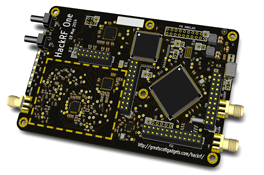
KiCad is a free software suite for electronic design automation (EDA). It facilitates the design of schematics for electronic circuits and their conversion to PCB designs. KiCad was originally developed by Jean-Pierre Charras, and features an integrated environment for schematic capture and PCB layout design. Tools exist within the package to create a bill of materials, artwork, Gerber files, and 3D views of the PCB and its components.
How to install KiCAD software ?
To install KiCad via the PPA, you can use the Software Manager:
- Open the Software Manager.
- Select Edit → Software Sources.
- Open the 'PPAs' tab.
- Click 'Add a new PPA', and enter the PPA address: ppa:js-reynaud/kicad-4
- Click 'Update the cache'
- Return to the Software Manager main screen, search for 'kicad', and install it.
The KiCad schematic library and docs are in separate packages. If you want either of these install kicad-library and kicad-doc respectively.
If you prefer to use the shell, you can enter these commands into a terminal:
- sudo add-apt-repository --yes ppa:js-reynaud/kicad-4
- sudo apt-get update
- sudo apt-get install kicad
- Nightly Development Builds
The 2013 stable release of KiCad is in the official repository for linux mint. It is not recommended for new projects. Please use the new stable release. To install old stable search for KiCad in the Software Manager or execute the following in a terminal:
