Fritzing
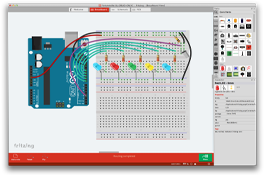
Fritzing is an open source initiative to develop amateur or hobby CAD software for the design of electronics hardware, to support designers and artists ready to move from experimenting with a prototype to building a more permanent circuit. It was developed at the University of Applied Sciences of Potsdam.
The software is created in the spirit of the Processing programming language and the Arduino microcontroller[4] and allows a designer, artist, researcher, or hobbyist to document their Arduino-based prototype and create a PCB layout for manufacturing. The associated website helps users share and discuss drafts and experiences as well as to reduce manufacturing costs.
Fritzing can be seen as an electronic design automation (EDA) tool for non-engineers: the input metaphor is inspired by the environment of designers (the breadboard-based prototype), while the output is focused on accessible means of production. As of December 2, 2014 Fritzing has made a code view option, where one can modify code and upload it directly to an Arduino device.
HOW TO INSTALL FRITZING SOFTWARE ?
Please make sure your system satisfies one of these requirements:
Windows - XP and up
Mac - OSX 10.7 and up, though 10.6 might work too
Linux - a fairly recent linux distro with libc >= 2.6
1.) Start downloading the Fritzing package that right for you.
2.) Unzip your Fritzing folder somewhere convenient on your hard drive.
- This may also be a good time for you to create a shortcut to the Fritzing application.
- A free unzipping program can be found here, should you need it.
- If you are updating your release of Fritzing, your custom files (parts and bins) are not stored with the application, so they will not be destroyed if you delete the older version of the Fritzing application folder.
3.) To start Fritzing:
- on Windows: double-click fritzing.exe
- on Mac: double-click the Fritzing application
- on Linux: double-click Fritzing, or try ./Fritzing in your shell window
4.)If you experience problems, please try downloading again. This often helps. If it does not, have a look at our forums.
